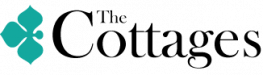More seniors than ever before are currently using one or more type of social media to keep up with family and friends. In today’s busy world, it’s important for everyone to stay connected to their loved ones, but it’s also important to make sure you keep yourself safe when venturing out into the digital world. One of the most important things you can do when using social media is take charge of your privacy. Here are some tips for seniors to help keep your privacy protected while still enjoying the ability to connect with loved ones around the globe.
1. Turn Off Your Mobile Device’s Location Services
Many social media apps and services will use your smartphone’s GPS location tracking for many different reasons, such as trying to target more specific ads toward you based on your recent locations. In the settings options on your phone, you can easily turn off location services so that no apps are allowed to access your location.
2. Only Connect with Friends and Family
Once you join different social media sites, you have to opportunity to connect not only to friends and family, but to anyone and everyone else using the site. The best way to keep your information safe and secure is to make sure all of your profiles are set to “private” and you never add anyone you don’t know as a friend or follower, be it a famous person or a business page. Don’t trust anyone or any social media page with your personal information other than the folks who know you the best.
3. Don’t Share with Unknown Apps
On sites like Facebook and Twitter, you can connect third-party apps to your profile. On Facebook, you have to grant these third-party apps permission to access your personal information on your profile. Once you grant these apps acces, they will be able to see details that, if your profile is set to private, you have previously only chosen to share with Facebook friends. To remove any apps that you already have, you’ll need to go to your Facebook settings and revoke each app’s access to your profile. All it takes is a few clicks to remove any and all third-party apps.
4. Get a Privacy Checkup from the Social Media Service
Many apps and social media sites will offer free privacy checkups that suggest how you can change or update your profile settings. Some sites offer you a way to view your profile as friends or public profiles. More information on privacy checkups can be found at each individual social media site’s help page.